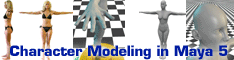| View previous topic :: View next topic |
| Author |
Message |
doctor
Joined: 17 Nov 2003
Posts: 1
|
 Posted: 17.11.2003, 17:16 Post subject: Mental ray rendering Posted: 17.11.2003, 17:16 Post subject: Mental ray rendering |
 |
|
Hi all,
I've done a water filling a glass simulation with realflow and i wanted to add materials to my objects. Id like to use mental ray to achieve realistic results, but first of all im not sure that the materials im appliing are correct, and then i dunno what parameters apply in render globals of mntal ray.
For the glass i applied a phong with white color and lot of transparency, not much reflection, and big white specular. For the water i used a phong with refraction but i dont know which parameters aply
Could u help me with that please, Thank you very much and sorry for my bad english  |
|
| Back to top |
|
 |
MichaelNikelsky
Joined: 17 Nov 2003
Posts: 23
Location: Koblenz / Germany
|
 Posted: 17.11.2003, 18:34 Post subject: Posted: 17.11.2003, 18:34 Post subject: |
 |
|
Have a look at all the tutorials on this side, some of them are really helpfull.
However, if you examine a glass, you will notice that the transparency is high on the parts facing in your direction, while it is quite opaque on the side-facing parts. Reflections on the other hand are directly the other way around. This is called fresnel-effect and is very important for good glass.
Also make shure you have an environment to reflect and refract. Normal Reflectionmapping won´t work well for glass.
The most important thing for glass, of course, is the refraction. Depending on the type of glass, this should be somewhere between 1.5 and 1.6.
Michael |
|
| Back to top |
|
 |
Tempus
Joined: 08 Nov 2003
Posts: 28
Location: Bogota/Colombia
|
 Posted: 17.11.2003, 20:15 Post subject: Posted: 17.11.2003, 20:15 Post subject: |
 |
|
well.
I think you should to invert the parameters.
I mean... the glass should have more refractions than the water, and the water should have more specular than the glass.
about the parameters, I think 0.9 is a good value for the "refractive index" of the glass... but the final result depends of a lot of variables... If your glass is to thick, maybe 0.9 won't be a good value, or if you apply a bump map to the glass everything will change, etc...
I'm affraid you will have to try and test a lot |
|
| Back to top |
|
 |
MichaelNikelsky
Joined: 17 Nov 2003
Posts: 23
Location: Koblenz / Germany
|
 Posted: 17.11.2003, 22:28 Post subject: Posted: 17.11.2003, 22:28 Post subject: |
 |
|
Sorry, but 0.9 is actually totally wrong for glass or water. Water has a refractive index of 1.3, glass has an index of 1.5 to 1.6 (some glasses even higher).
The only case when you would need a refractive index below 1.0 is when you are going from a material with a high refractive index to a material with a low refractive index - if the rendere works wrong. However, normally the renderer should keep track of the current refractive index, so you would never need this (except for some gases I think).
Michael |
|
| Back to top |
|
 |
Tempus
Joined: 08 Nov 2003
Posts: 28
Location: Bogota/Colombia
|
 Posted: 18.11.2003, 05:31 Post subject: Posted: 18.11.2003, 05:31 Post subject: |
 |
|
Don't worry.
In the beginning... I read the maya help file too.
Is just that I like to test by my self , and I discover that 0.9 in the refraction index can give more realistic results in some cases, in spite of the maya help file advices (not orders)...
You know, the alias guys want to explain the attributes according to beauty in a perfect world... but there is a long way between a real world glass with small imperfections and the prefect modelated glass of the 3D world.
Besides.
A "below 1" value does not mean a "low refractive index" as you said... try to use 0.01 and you will see how "low" can be.
In fact if you want a really low refractive index try with "1" that means the ligth rays will not be bended at all, so... the "below 1" values are good enough as the above ones, just that refract the ligth rays in the inverse sense. |
|
| Back to top |
|
 |
MichaelNikelsky
Joined: 17 Nov 2003
Posts: 23
Location: Koblenz / Germany
|
 Posted: 18.11.2003, 09:28 Post subject: Posted: 18.11.2003, 09:28 Post subject: |
 |
|
Well, actually that is not the Maya-Help-Docs, that´s my own experience (in writing and using raytracers) plus physics. I prefer to create imperfections with bumpmaps and probably vary the refractive index based in the viewangle.
The problem with many people thinking 1.5 for glas is wrong is because in creates unexpected results for them. Take a glass sphere for example: When rendering them with the correct index (1.5), everything is turned upside-down. This looks strange to many people and they think it is wrong. However, they finally start to believe when the see a real glass sphere - with everything behind the sphere turned upside-down as well.
So, maybe 0.9 looks better to you, but it is definetly less realistic not to say incorrect.
Michael
P.S. I didn´t speak of a low refractive index at all by the way. What I meant was when I ray goes from a medium with let´s say a refractive index of 1.5 to a medium with 1.3. |
|
| Back to top |
|
 |
Tempus
Joined: 08 Nov 2003
Posts: 28
Location: Bogota/Colombia
|
 Posted: 18.11.2003, 17:29 Post subject: Posted: 18.11.2003, 17:29 Post subject: |
 |
|
Your are rigth about the glass sphere... remember that I said "SOME CASES" (not always).
With spherical shapes, probably is better 1.5 or 1.6, but I think for cilindricals shapes (as a normal glass) 0.9 gives more realistic and understandable results.  . .
Anyway, "doctor" (the post guy) as well as anyone can try and get his own conclusions. |
|
| Back to top |
|
 |
matty3d
Joined: 04 Dec 2003
Posts: 3
|
 Posted: 04.12.2003, 13:50 Post subject: Posted: 04.12.2003, 13:50 Post subject: |
 |
|
hi there, just finished to write a little tutorial about the basics of dielectric material in mental ray ( glass shader ), if you like check it out:
http://www.matty3d.de/MayaTutorial/dielectric_material/index.htm
hopefully it will help you a bit |
|
| Back to top |
|
 |
Bigfat
Joined: 12 Nov 2003
Posts: 100
Location: VA, USA
|
 Posted: 04.12.2003, 14:10 Post subject: Posted: 04.12.2003, 14:10 Post subject: |
 |
|
Nicely done matty. Thanks!
_________________
::/bigonl |
|
| Back to top |
|
 |
|